Creating a Grapple Sequence
Follow these steps to create a custom Grapple Sequence and initiate it from gameplay.
For many users, it might be easier to follow along on The 'Grapple Sequence Tutorial' Object, which contains a Graph with the same instructions as this article. The Graph also provides references to the relevant functions and other nodes.
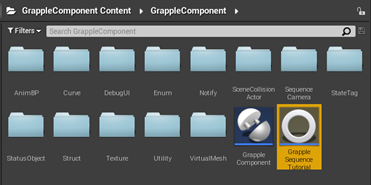

1. Create Grapple Object
Right-click an empty space in the Content Browser and create a new Blueprint Class that inherits from Class GrappleObject_StructBased.
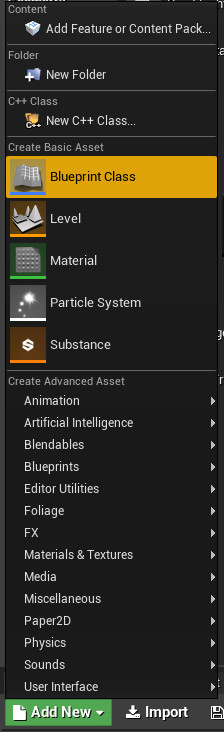
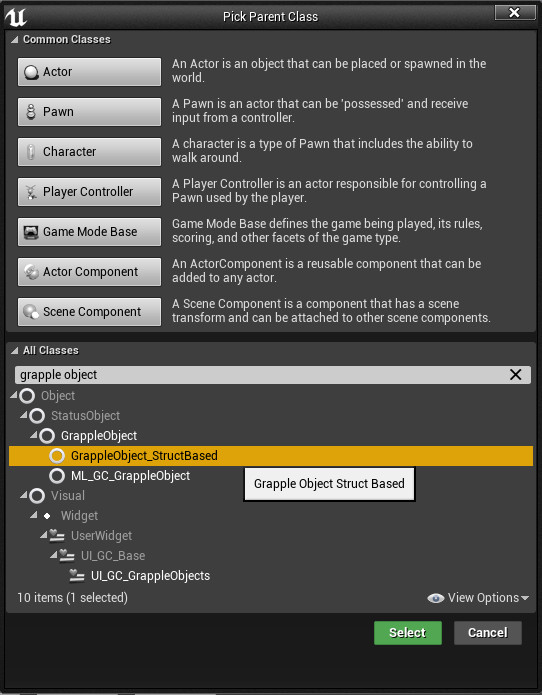
2. Make Grapple Data
For more information on defining the effects of the Grapple Sequence, please consult the article on Grapple Data.
Method A: Generate Grapple Data
On your newly created Grapple Object, override function Generate Global Grapple Data. In the Graph of this function, use a Make Struct_GC_GrappleData_Global node to generate the Global Grapple Data.
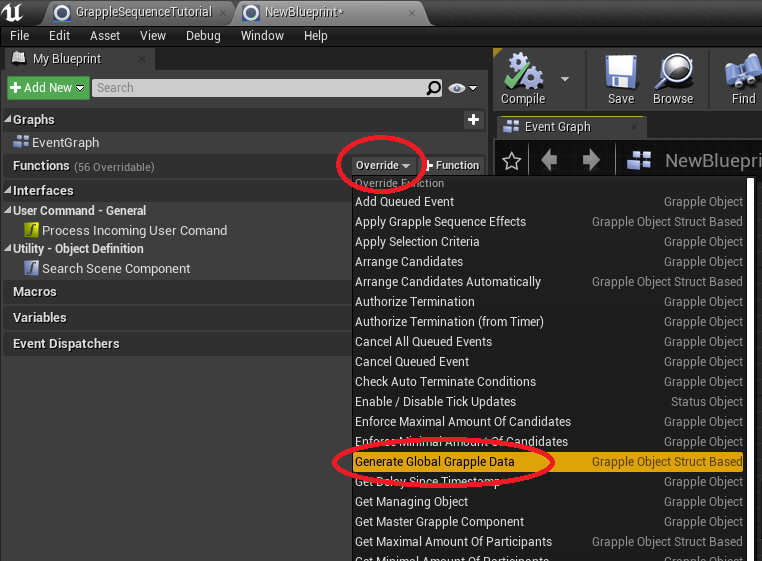
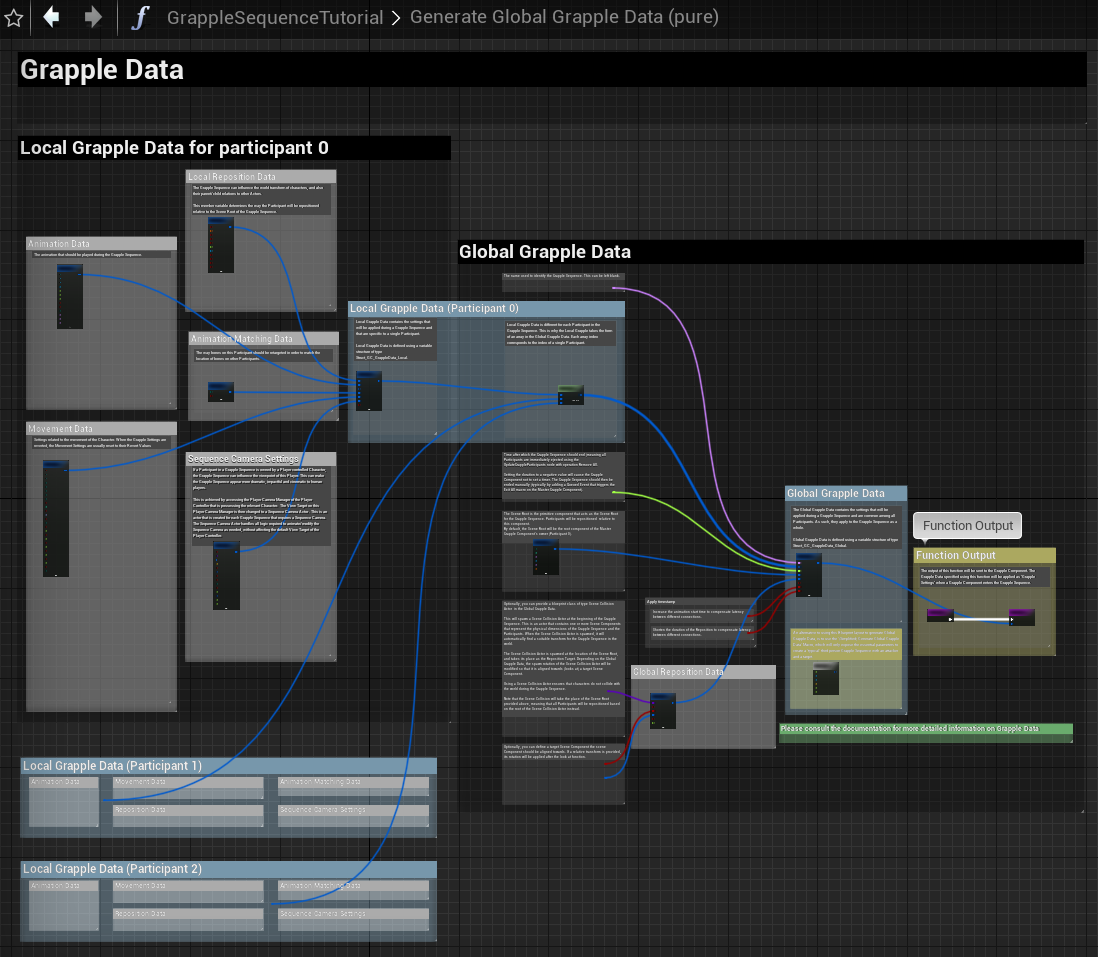
Method B: Generate Grapple Data (Simplified)
An alternative to using this Blueprint layout to generate Global Grapple Data, is to use the macro called (Simplified) Generate Global Grapple Data, which will only expose the essential parameters to create a 'typical' third person Grapple Sequence with an attacker and a target.
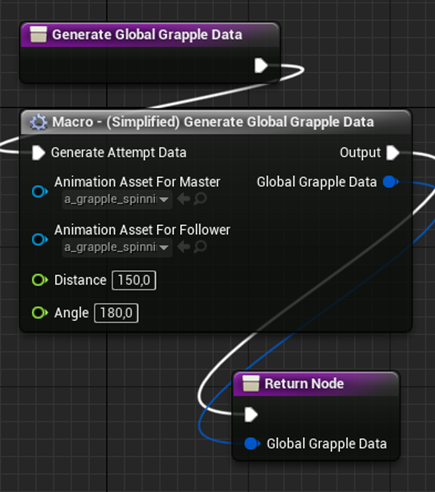
Method C: Set Stored Grapple Data
Modify the default value of variable Stored Global Grapple Data on the Grapple Object. This can be done in the Class Defaults tab. Please note that the value stured in the defaults will be ignored if you also apply method A.
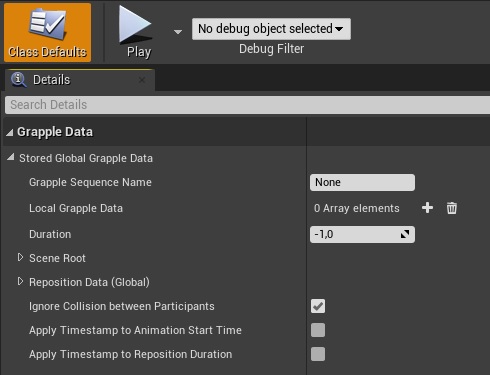
3. Define Search Method (Optional)
This step is only relevant in case you are initiating this Grapple Sequence from a Grapple Attempt. Please consult the section on Grapple Attempt for more information on Search Methods.
On your newly created Grapple Object, override function Search Candidates. This function finds Grapple Components in the game world that will become Candidates to enter a Grapple Sequence.
Please consult the Graph of this function in GrappleSequenceTutorial for more information.
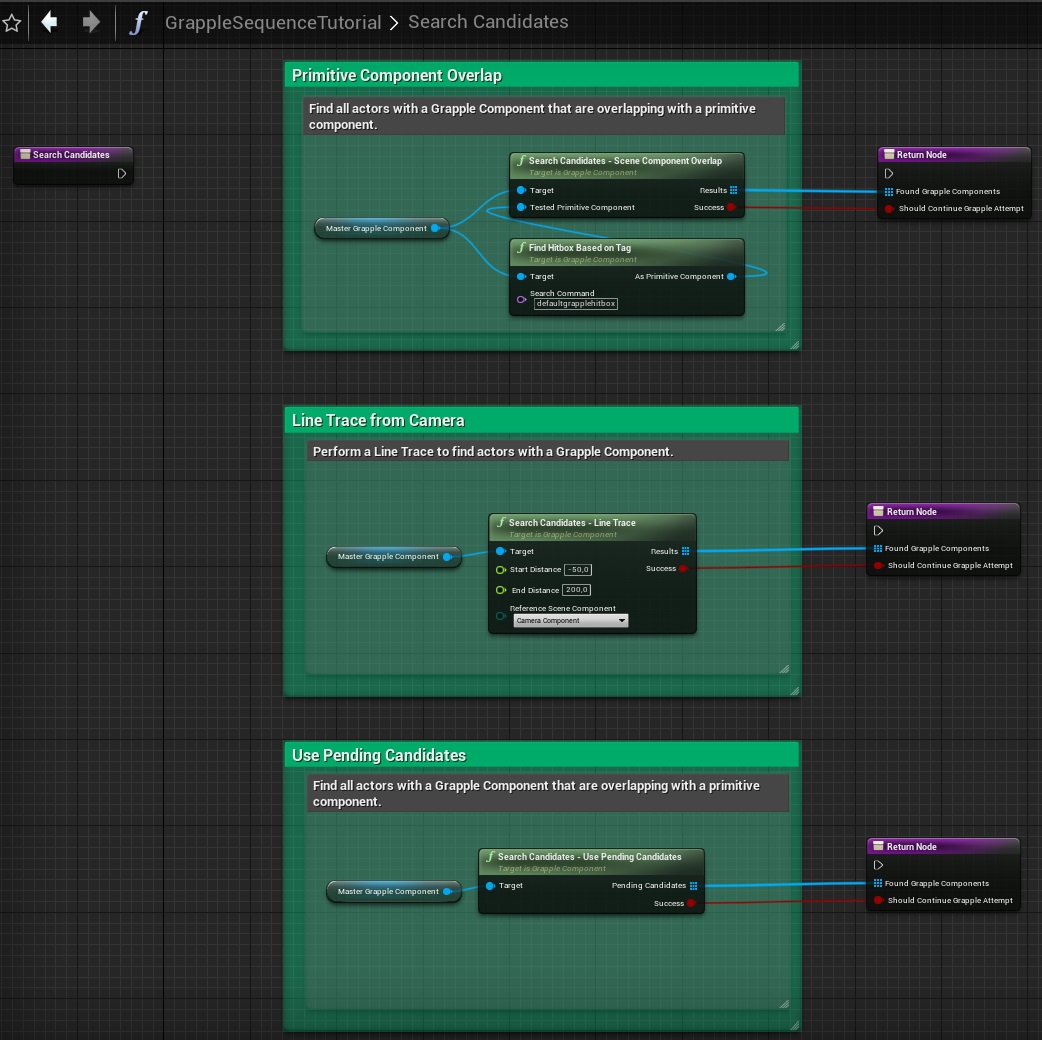
4. Define Selection Criteria (Optional)
This step is only relevant in case you are initiating this Grapple Sequence from a Grapple Attempt. Please consult the section on Grapple Attempt for more information on Selection Criteria.
On your newly created Grapple Object, you can implement your own logic for applying Selection Criteria by overriding functions Apply Selection Criteria and/or Test Selection Conditions.
- Function Apply Selection Critetia can be overridden if you wish to build your own logic that checks if a group of Candidates is fit for the Grapple Sequence based on this Object, and determines the Participant Index for each Candidate.
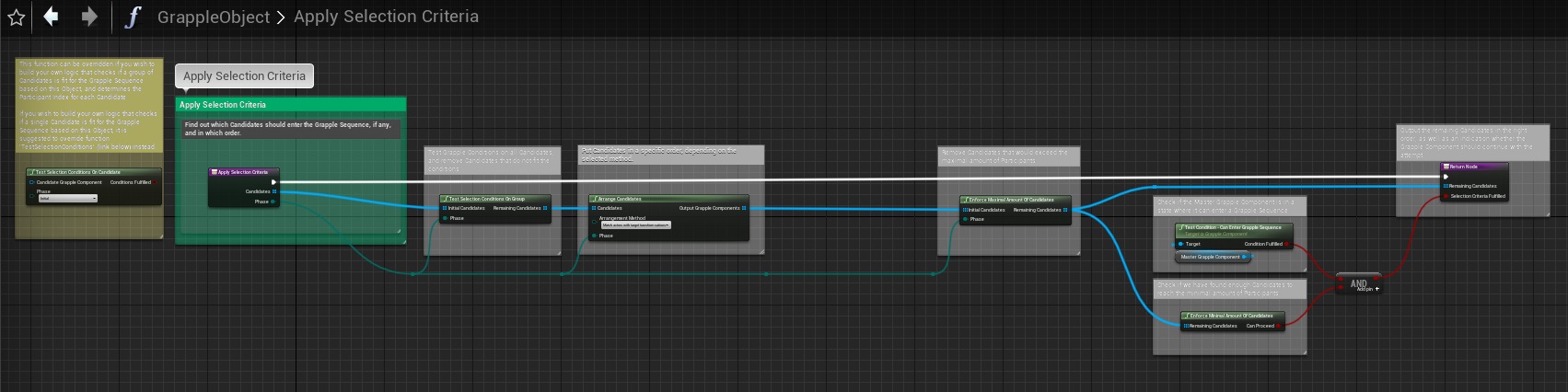
- Function Test Selection Conditions on Candidate can be overridden if you wish to build your own logic that checks if a single Candidate is fit for the Grapple Sequence based on this Object.
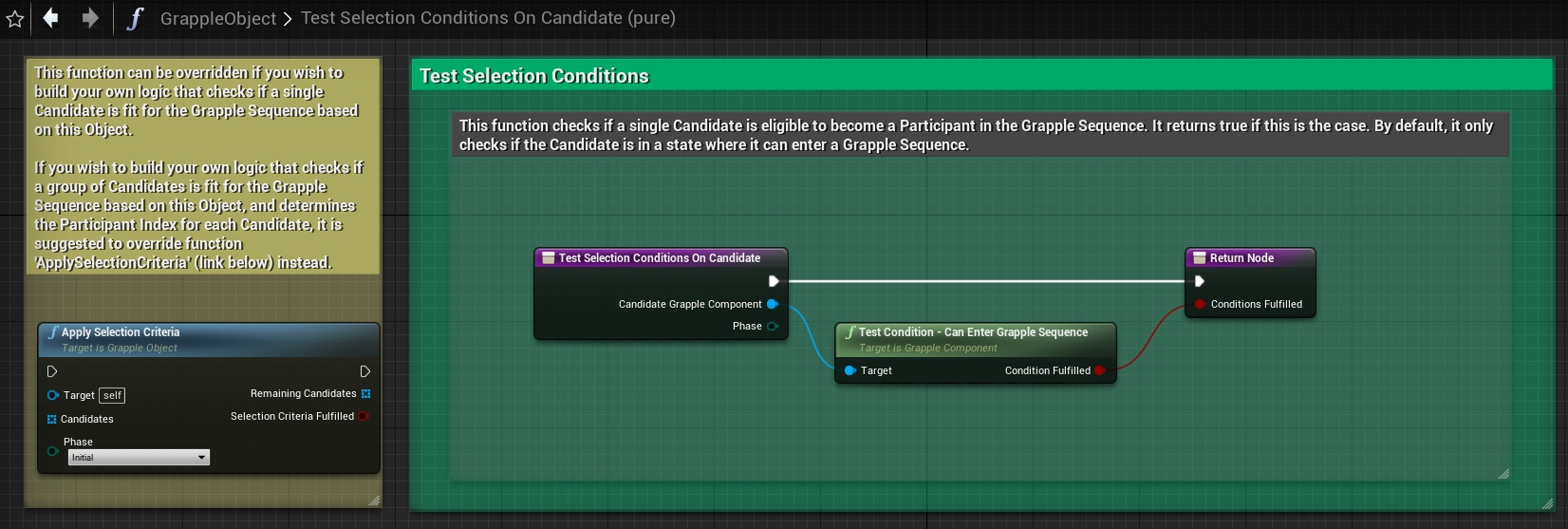
Please consult the article on the Grapple Attempt for an explanation on Selection Criteria. More information can also be found in the Graphs of these functions in GrappleObject and GrappleObject_StructBased .
5. Override Events (Optional)
The Grapple Object contains various Events and Functions that can be overridden based on the needs of your project. These Events and Functions can be used to add your own functionality that goes beyond the one built into the Grapple Object itself.
Please consult the Implementable Events on the Grapple Object Graph of The 'Grapple Sequence Tutorial' Object for a detailed explanation of these functions. The nodes commented in red relate to overrideble functions on the Grapple Object. A list of these events can also be found here.
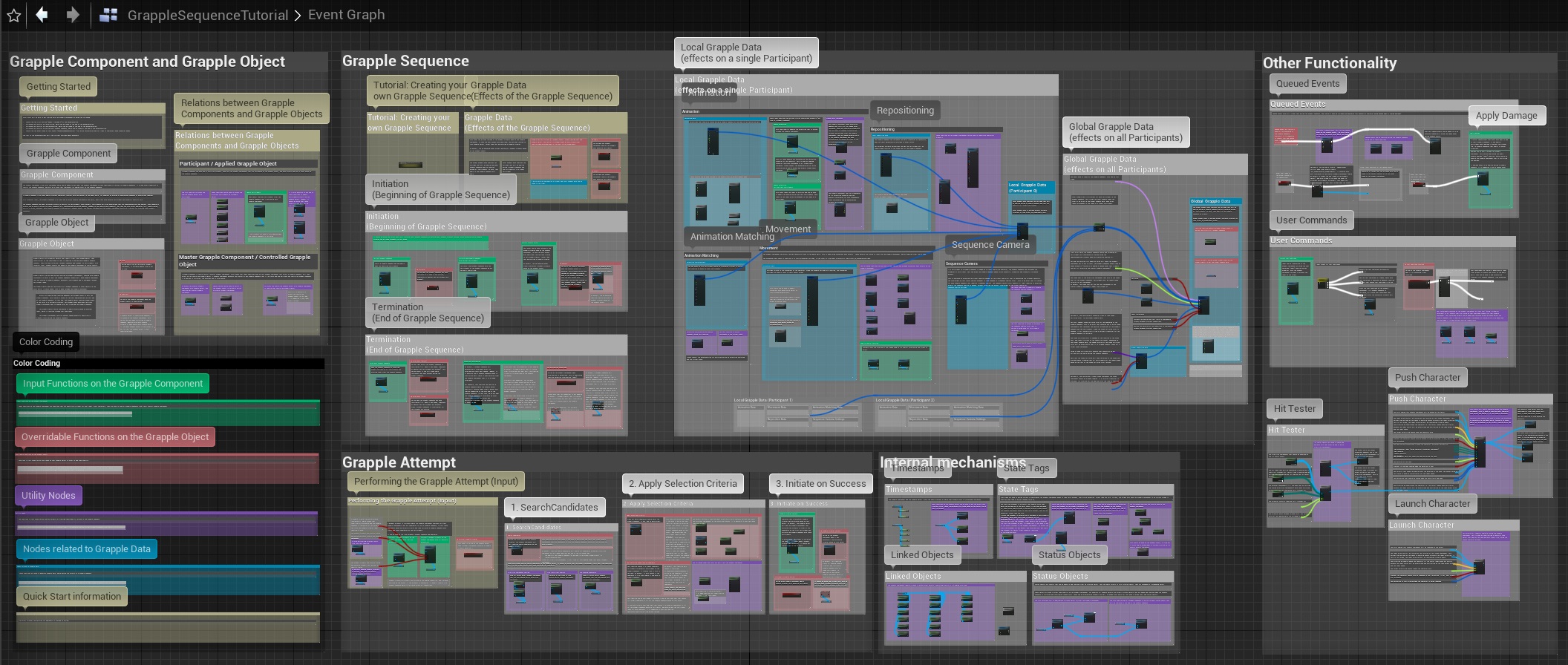
6. Initiate Grapple Sequence from other Blueprint
Option A: Grapple Attempt
A Grapple Attempt is a process where the Grapple Component searches for other Grapple Components that are eligible to join a Grapple Sequence, filters those Candidates based on certain criteria and then initiates a Grapple Sequence with itself and these Candidates as the Participants.
It will typically serve as the link between a Grapple Sequence and gameplay.
All Grapple Attempts are initiated on the basis of a Grapple Object Class. This can be done using node Grapple Attempt (Input) or node Grapple Attempt Advanced (Input).
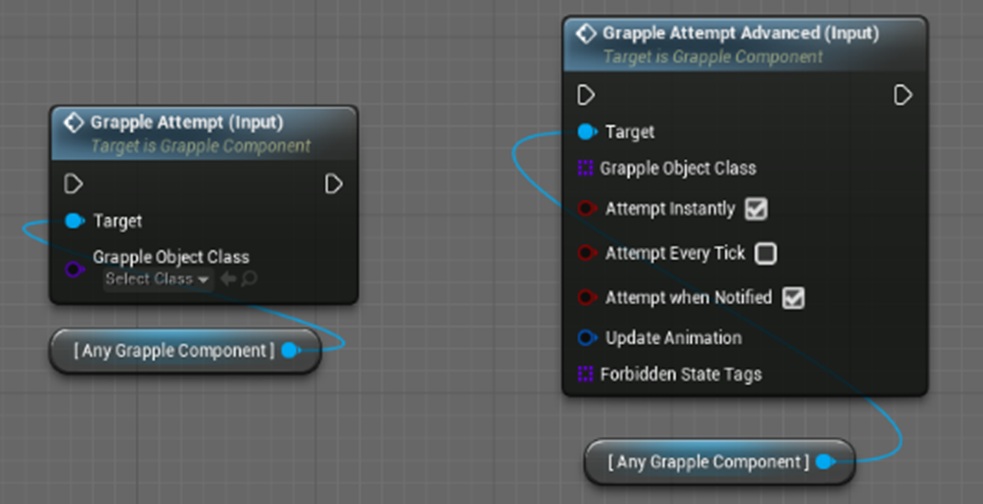
Option B: Execute Grapple Object
It is also possible to use Input Function Execute Grapple Object (Input). This event creates a Grapple Object of the specified class and calls the Execute event on it.
Unless this event is overridden on the Grapple Object, it simply performs a Grapple Attempt based on the relevant Grapple Component with the newly created Grapple Object as input.
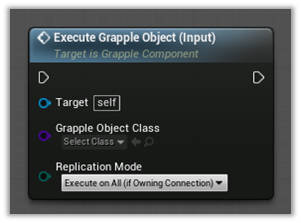
Option C: Initiate Grapple Sequence Directly
Input Function Initiate Grapple Sequence (Input) can be used to make a specific set of Grapple Components enter a Grapple Sequence together.
The Initiate Grapple Sequence (Input) node is useful in cases where you have determined that a Grapple Sequence will initiate, regardless of circumstances in the game world. It gives you direct control over a Grapple Sequence. When using this node, only the Global Grapple Data on the Grapple Object will be taken into account. The Search Method and Selection Criteria are not relevant.
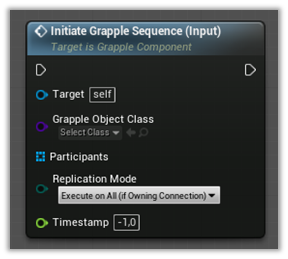
Grapple Sequence Created!
Your Grapple Sequence can now be initiated from gameplay.