Repositioning
The Grapple Sequence can influence the world transformation of Components on Pawns, as well as their parent/child relations to other Components. This is done through repositioning.
Settings related to repositioning in a Grapple Sequence are split up between the Global Grapple Data and the Local Grapple Data.
Scene Root
The Scene Root is a transformation that acts as the root for the Grapple Sequence. Participants will be repositioned relative to the transformation of the Scene Root, unless the Grapple Sequence is using a Scene Collision Actor.
The Scene Root is defined in the Global Reposition Data of a Grapple Sequence using a variable structure of type struct_GC_AttachmentDefinition. While this structure allows you to define an attach socket and a relative transform, these settings will only have effect if your Grapple Sequence is using a Scene Collision Actor.
By default, the Scene Root will be the root component of the Master Grapple Component's owner.
Reposition Target
Every Grapple Sequence has a Reposition Target. This is the Scene Component that acts as a reference point for repositioning. All repositioned Scene Components will be transformed relative to this target.
The Reposition Target is automatically set by the Grapple Component. The actual Scene Component assuming the role of the Reposition Target depends on whether the Grapple Sequence is using a Scene Collision Actor.
- If there is no Scene Collision Actor, the Scene Root will be the Reposition Target.
- If there is a Scene Collision Actor, the scene component 'Scene Root Correction' of the Scene Collision actor will be the Reposition Target.
Scene Collision Actor
Purpose
Optionally, you can provide a blueprint class that inherits from SceneCollisionActor in the Global Grapple Data.
This will spawn a Scene Collision Actor at the beginning of the. This is an actor that contains one or more Scene Components that represent the physical dimensions of the Grapple Sequence and the Participants. When the Scene Collision Actor is spawned, it will automatically find a suitable transform for the Grapple Sequence in the world.
The Scene Collision Actor is spawned at the location of the Scene Root, and takes its place as the Reposition Target. Depending on the Global Reposition Data, the spawn rotation of the Scene Collision Actor will be modified so that it is aligned towards (i.e. looks at) a target Scene Component.
Using a Scene Collision Actor ensures that characters do not collide with the world during the Grapple Sequence.
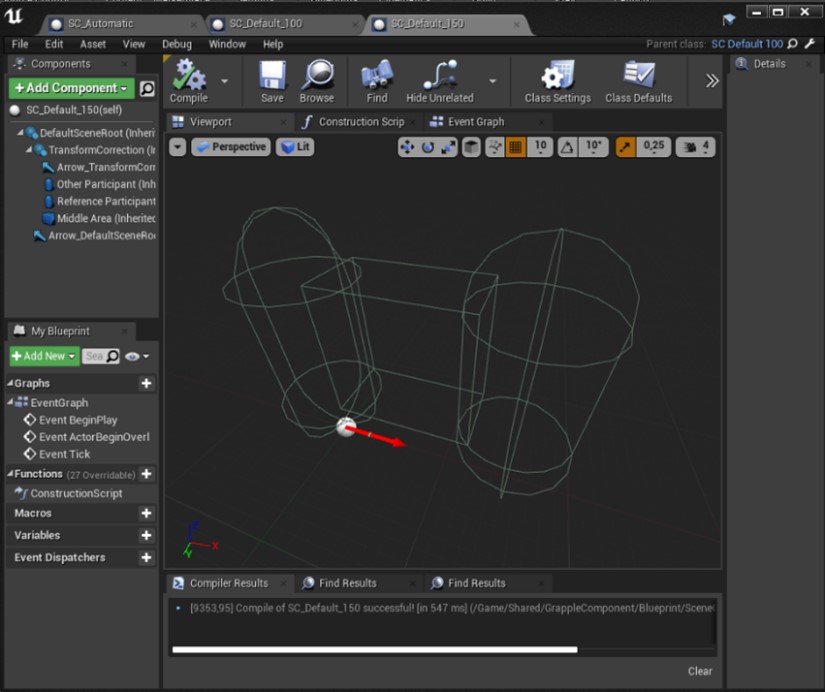 Note that the Scene Collision will take the place of the Scene Root provided above, meaning that all Participants will be repositioned based on the root of the Scene Collision Actor instead.
Note that the Scene Collision will take the place of the Scene Root provided above, meaning that all Participants will be repositioned based on the root of the Scene Collision Actor instead.
Scene Root Correction
The Attempt Transform Correction event executes the Scene Collision Actor's main functionality, which is looking for a world transform that acts as the root of a Grapple Sequence and that leaves enough space for all relevant animations to play out, without having characters collide with the world.
To this end, the Scene Collision Actor contains one or more Primitive Components. These Primitive Components represent the Participants in the current Grapple Sequence, as well as the space they need to be able to move within.
The Scene Collision actor will test if any of these Primitive Components are colliding with the world, and if so, will try applying some 'corrections' to the original transform, in order to make the Grapple Sequence fit into the game world physically.
How to use
To make use of a Scene Collision Actor, select a Scene Collision Actor Class when defining the Global Reposition Data of your Grapple Sequence.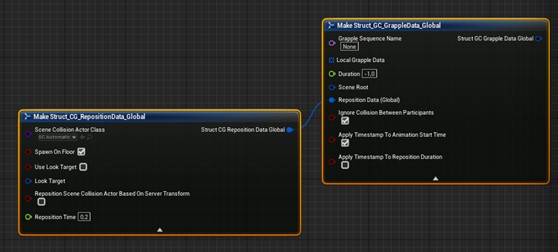
Automatic Scene Collision Actor
By default, class SC_Automatic is selected.
This Scene Collision Actor that automatically sets up collision based on the estimated proportions of the Grapple Sequence. It ensures that the Grapple Sequence is placed in such a way that none of the participating Characters collide with the game world.
Creating your own Scene Collision Actor
To create your own Scene Collision Actor, follow these steps:
- Create a child Blueprint Class of SceneCollisionActor.
- Add the necessary Primitive Components to represent the physical dimensions of your Grapple Sequence. These primitive Components should be parented to the Scene Root Correction Scene Component.
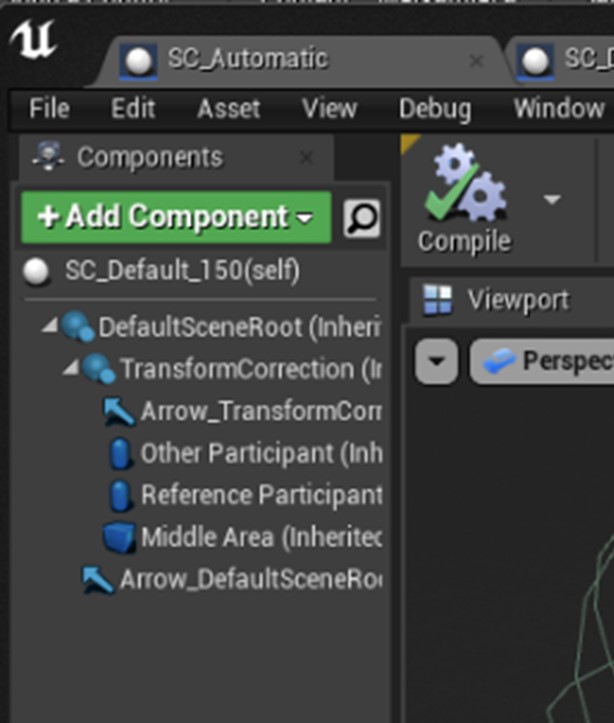
Disabling the Scene Collision Actor
To disable the Scene Collision Actor for a Grapple Sequence, set the Scene Collision Actor Class to (None) in your Global Reposition Data.
Defining reposition settings using Grapple Data
Global Reposition Data
The Global Reposition Data defines the transformation of the Grapple Sequence in the game world.
These settings are defined as part of the Global Grapple Data, using a variable structure of type Struct_CG_RepositionData_Global, which consists of the following member variables.
| Scene Collision Actor Class | The Class of the Scene Collision Actor, which will manage the repositioning of the Grapple Sequence as a whole. This can be left blank if you do not wish to use a Scene Collision Actor. The Scene Collision Actor is spawned at the location of the Scene Root, and takes its place as the Reposition Target. By default, class SC_Automatic is selected. This Scene Collision Actor Class will automatically ensure that the Grapple Sequence is placed in such a way that none of the participating Characters collide with the game world. To disable the Scene Collision Actor, change the selected Class to (None). The other settings in this variable structure only work if a Scene Collision Actor is spawned. |
| Spawn on Floor | Whether to spawn the Scene Collision Actor on the floor instead of the actual position of the Scene Root. |
| Use Look Target | Optionally, you can define a target Scene Component the scene Component should be aligned towards. If a relative transform is provided, its rotation will be applied after the look at function. This member variable determines whether the Scene Collision Actor should be facing a Look Target when it is spawned. If this is not the case, it will simply assume the world rotation of the Scene Root. |
| Look Target | Member variable type: Attachment Definition struct_GC_AttachmentDefinition This member variable determines the target the Scene Collision Actor should look at when it is spawned. |
| Reposition Scene Collision Actor based on Server Transform | Whether to adjust the transformation of the Scene Collision Actor on all Clients, after it has found its transformation in the server. Enabling this setting ensures that the Grapple Sequence has the same transformation on all connections. |
| Reposition Time | The blend time when adjusting the transformation of the Scene Collision Actor based on the server. |
Local Reposition Data
Local reposition data defines the relations to the Reposition Target for each Participant.
The Grapple Component will set up all other Participants relative to the Scene Root. This is done by extracting the relevant Reposition Data for each Participant. This data is found within the Local Grapple Data for that Participant.
Reposition Settings for a Single Participant are defined using a variable structure of type Struct_GC_RepositionData_Local, which consists of the following member variables.
| Repositioning Enabled | Whether to adjust the transformation of the owning Actor of this Participant when applying the Grapple Settings. |
| Target Transform | The transformation relative to the Scene Root the Actor should assume. |
| Compensate Character Height | Whether to compensate the height of characters, and calculate the target transformations from floor height instead. |
| Affect Location | Whether the transformation should affect the location of the Participant. |
| Affect Rotation | Whether the transformation should affect the rotation of the Participant. |
| Blend Time | The time during which the Actor is repositioned gradually to its target position. |
| Blend Curve | The curve used when gradually blending between transformations. |
| Attach when repositioning is complete | Whether to attach the Actor to the Scene Root when the process of repositioning has completed. |
| Update Target Transform Continuously | Whether to update the target transformation continually when repositioning is active. If this is disabled, the transform is calculated once at the start. |
| Update Start Transform Continuously | Whether to update the start transformation continually when repositioning is active. If this is disabled, the transform is calculated once at the start. |
| Attach Scene Component | Whether to attach the Actor to the Scene Root when the process of repositioning has completed. |
| Maintain transform Every Tick | Whether to keep applying the relative transformation every tick, until the Reposition Object is removed. This can be used as an alternative to attaching the Scene Component. |
Repositioning Scene Components manually
Scene Components can be repositioned manually using the following functions on the Grapple Component:
Reposition Participant
Reposition Scene Component - Target Transform
Reposition Scene Component - Look At
Reposition Objects
On a technical level, repositioning is handled on the Grapple Component using Reposition Objects, which are added to the Grapple Component as Status Objects.