Input Functions
Concept
Input Functions on the Grapple Component are functions that are specifically meant for user input. Most commonly, they are used to control Grapple Sequences from their Grapple Component. They can also be used on any Grapple Component for other functionality that is not tied to a Grapple Sequence.
Most input functions include parameters that determine their Replication Mode and Timestamp.
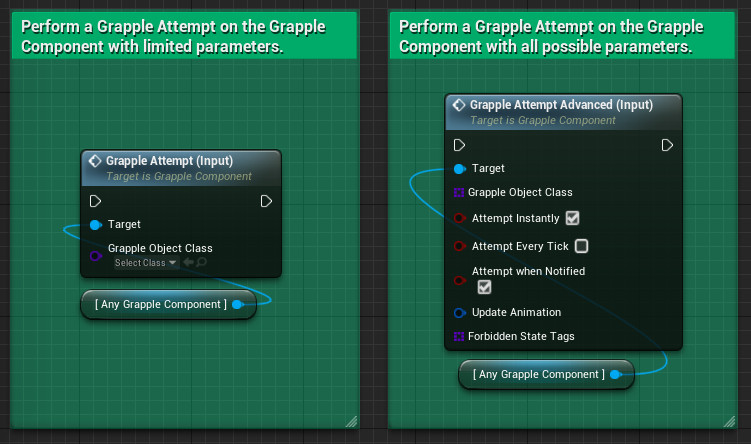
How to access
Input functions can be found in the Input Functions category on the Grapple Component. They are easily accessible by right-clicking in any Blueprint Graph and searching for "Grapple Component Input" (either with a Grapple Component selected as the target, or with 'context sensitive' disabled).
More information about each Input Event can be found in the Event Graph of GrappleSequenceTutorial (found in folder BP_GrappleComponent). This Blueprint contains a Graph with an explanation of the most important nodes used to create and operate Grapple Sequence. It can be used as reference material for users, in combination with the Documentation.
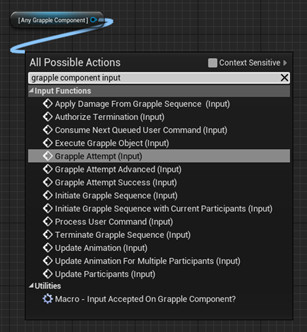
List of Input Functions
All input functions are also listed in the Event Graph of the Grapple Sequence Tutorial Object.
| Grapple Attempt (Input) | Perform a Grapple Attempt on the Grapple Component with limited parameters. |
| Grapple Attempt Advanced (Input) | Perform a Grapple Attempt on the Grapple Component with all possible parameters. |
| Grapple Attempt Success (Input) | Indicates that a successful Grapple Attempt was performed based on this Object. By default, the grapple Object will add the Grapple Component that initiated the Attempt in front of the Candidates as the first Participant and initiate the Grapple Sequence with those Participants. In most cases, this Event is called by the Grapple Component when a Grapple Attempt was successful. It should not typically be called by users. |
| Execute Grapple Object (Input) | This event can be used instead of the 'Grapple Attempt' node on the Grapple Component, in case the user wishes give additional instructions related to this Grapple Object, rather than just performing a Grapple Attempt. By default, the 'On Executed' event simply performs a Grapple Attempt based on the Grapple Object. |
| Initiate Grapple Sequence (Input) | Starts a Grapple Sequence and optionally adds the specified Participants |
| Initiate Grapple Sequence With Current Participants (Input) | Initiates a new Grapple Sequence with the Participants of the Grapple Sequence we are currently controlling. |
| Terminate Grapple Sequence (Input) | Ends the Grapple Sequence by reverting Grapple Settings on all Participants and ejecting them from the Grapple Sequence |
| Authorize Termination (Input) | By default, a Grapple Sequence will automatically terminate after its Termination Timer has elapsed. However, it is possible that a Grapple Sequence needs to stay active until there is confirmation from the Grapple Component that it is allowed terminate. For example, this could be the case for a Grapple Sequence where the Grapple Object could still receive input from a player on a remote connection at the very end of the Grapple Sequence. In that case, we do not want the Grapple Sequence to terminate on other connections, unless the server has definitively decided that the Grapple Sequence is about to end. |
| Update Participants (Input) | Adds and/or removes Participants form the Grapple Sequence that is active on this Grapple Component |
| Update Animation (Input) | This functionality updates the Animation that is played through the Grapple Component. |
| Update Animation for Multiple Participants (Input) | This Event takes the input of an array and can be used to update the animation on multiple Participants. Each index in the input array corresponds to the index of a Participant. |
| Process User Command (Input) | Input can be transferred to the Grapple Component by using the 'User Command (Input)' function on any Blueprint, with the Grapple Component you want to process the input as the target. |
| Consume Next Queued User Command (Input) | Execute the first Queued User Command that has not been executed already. |
| Apply Damage from Grapple Component (Input) | Damage can be dealt through the Grapple Component. This can de done using the 'Apply Grapple Damage (Input)' function, which should be used on the Grapple Component that is inflicting the damage. If damage needs to be applied during a Grapple Sequence, it is suggested to use a Queued Event |
| Snap to Control Rotation From Client (Input) | Instantly sets the rotation of the Linked Pawn to its control rotation on the Owning Client. |
| Snap to Control Rotation From Server (Input) | Instantly sets the rotation of the Linked Pawn to its control rotation on Server. |