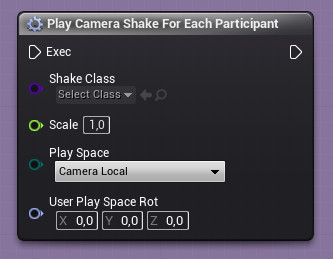Sequence Camera
Purpose of the Sequence Camera
If a Participant in a Grapple Sequence is controlled by a Player controlled Character, the Grapple Sequence can influence the viewpoint of this Player. This can make the Grapple Sequence appear more dramatic, impactful and cinematic to human players.
Using the Sequence Camera, you can do the following:
- Animate the player's viewpoint or attach it to 'camera bones' on a Skeletal Mesh
- Change Post Process Settings (lens flare, motion blur, saturation, color correction, etc.)
- Change the Field of View of the camera
- Make the camera automaticallty track important elements of the Grapple Sequence
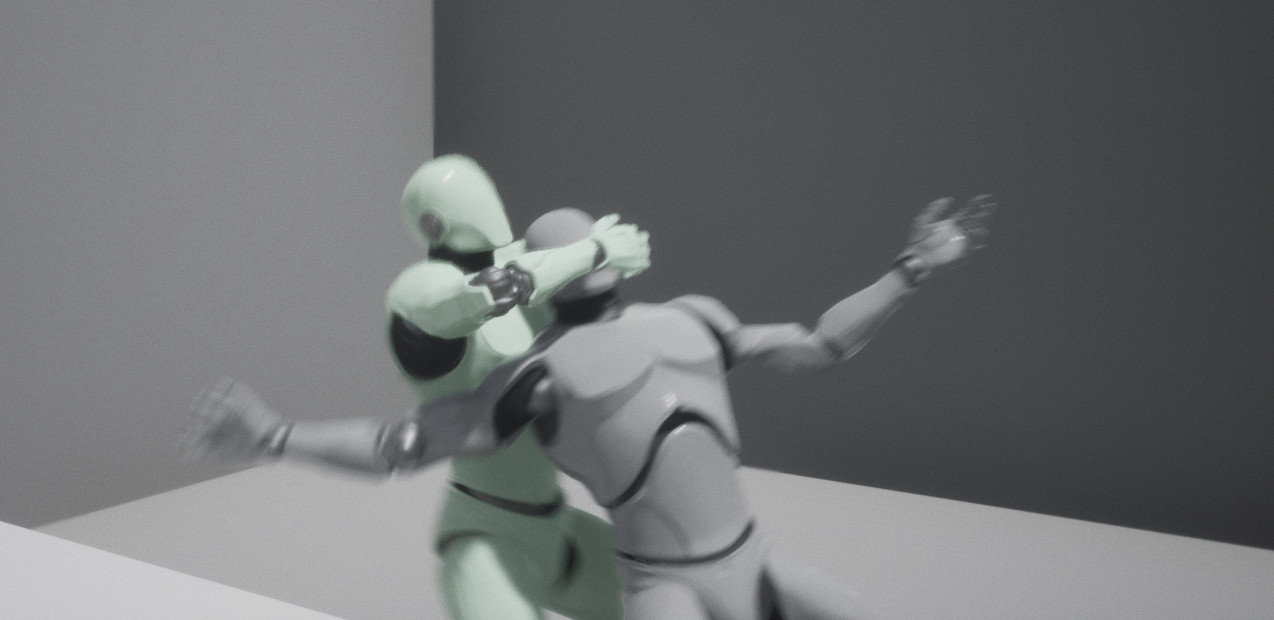
Updating the Sequence Camera
Relevant nodes
- The Sequence Camera can be enabled for the duration of a Grapple Sequence by setting the Sequence Camera settings in the Local Grapple Data using a Make Struct_GC_SequenceCameraData node.
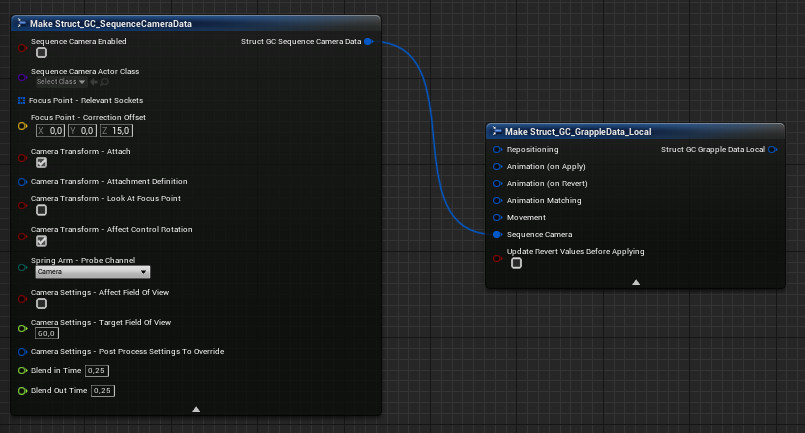
- The Sequence Camera can also be updated manually using functions Enable Sequence Camera and Disable Sequence Camera.
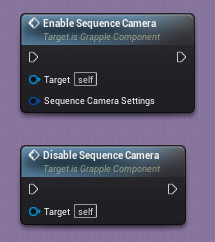
Sequence Camera Settings
The nodes above require te input of Sequence Camera Settings. These instructions are provided in the from of a variable structure of type struct_GC_SequenceCameraData. This variable structure consists of the following member variables.
General Settings | |
| Sequence Camera Enabled | Whether the Grapple Component should create and control a Sequence Camera Actor. |
| Sequence Camera Actor Class | The Class of Sequence Camera Actor that will be spawned for this Grapple Sequence. This variable can be changed in case the user wants to create their own version (Child Object) of the Sequence Camera Actor in order to implement specific behaviour. |
Focus Point The Sequence Camera Actor contains a Scene Component that represents its Focus Point (i.e.. a physical location in the Game World where the center of the action in a Grapple Sequence should be). The Focus Point of the Sequence Camera has two purposes:
| |
| Focus Point - Relevant Sockets | Member Variable Type: array of struct_AttachmentDefinition variable structures. The location of this Scene Component is updated for every tick that the Sequence Camera is active. The location is based on the average location of the Scene Components or Sockets provided in this Member Variable. |
| Focus Point - Correction Offset | Correction to the Focus Point location, which is added after calculating the average position an applied in world space. |
Camera Transform In most cases, the Sequence Camera's transformation will be set based on other Scene Components (e.g. a camera bone on the Skeletal Mesh Component of the Character). | |
| Camera Transform - Attach | Whether to set the transformation on the Camera Component of the Sequence Camera Actor based on other Scene Components.
|
| Camera Transform - Attachment Definition | Member Variable Type: struct_GC_AttachmentDefinition. Defines the Scene Component the Sequence Camera should be attached to, the relevant Socket and the relative transform. |
| Camera Transform - Look at Focus Point | Whether to rotate the Sequence Camera towards the focus point after calculating the previous transformations. |
| Camera Transform - Affect Control Rotation | Whether to set the Control Rotation (on the Controller that is possessing the Character) to the world rotation of the Sequence Camera. This can facilitate seamless blending between the default View Target and the Sequence Camera, because View Targets on Character Blueprints are often Camera Components that are directly affected by the Control Rotation. |
| Camera Transform - Anim Curve | Vercor curve asset that drives the animation of the Sequence Camera. Note that this will be overridden if Attach is set to true.
|
Other | |
| Spring Arm - Probe Channel | The Probe Channel to be used by the Spring Arm Component on the Sequence Camera Actor. |
| Camera Settings - Affect Field of View | Whether to affect the field of view of the camera. |
| Camera Settings - Target Field of View | The field of view when the Sequence Camera is fully blended in. |
| Camera Settings - Post Process Settings to Override | Post Process Settings that will be overridden when the Sequence Camera is active. |
| Blend in time | The time over which to blend in to the Sequence Camera. |
| Blend out time | The time over which to blend back out of the Sequence Camera. |
Sequence Camera Actor
On a technical level, effects from the Sequence Camera are achieved by accessing the Player Camera Manager. The View Target on this Player Camera Manager is then changed to a Sequence Camera Actor. This is an actor of Class SequenceCameraActor, which is created for each Grapple Sequence that requires a Sequence Camera. The Sequence Camera Actor handles all logic required to animate/modify the Sequence Camera as needed, without affecting the default View Target of the Player Controller.
To get a reference to the currently active Sequence Camera Actor, use function Get Sequence Camera Actor on the Grapple Component.
Camera Shakes
The Framework for playing Camera Shakes is built in to the Engine and works independently from the Sequence Camera or the Grapple Component. However, Macro Play Camera Shake for Each Participant exists on the Grapple Object in order to facilitate adding Shakes that are seen by all Participantsinvolved in the Grapple Sequence.