Animation
Selected units can affect the animations on the pawn. This can be done in the following ways.
Overriding the main anim instance directly
The unit selection can directly set the animation instance that runs on the character mesh. To do this, open the Equipment Instance (EQI_MyUnit) for your unit, and modify the Anim Instance Override variable.
Linking animation layers
It is also possible to link animation layers, without changing the animation blueprint running on the pawn.
To do this, open the Equipment Instance (EQI_MyUnit) for your unit, and modify the Animation Layers variable. This will link the layers from the selected animation blueprints.
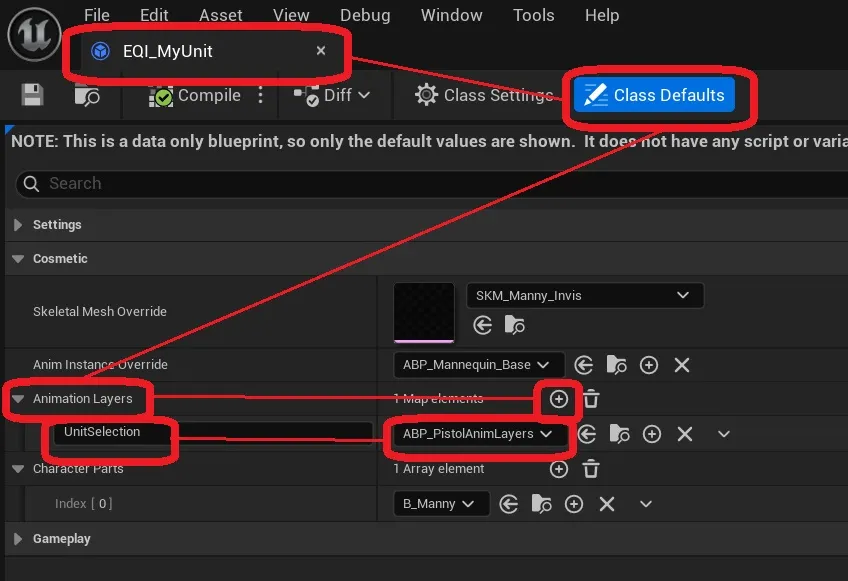
For most projects, it is sufficient to provide “UnitSelection” as the key, and your desired animation blueprint as the value. These will then be treated as an animation instruction for the Animation Manager Component, which will link the animation layers on the pawn.
For more advanced applications or information on linking layers from multiple animation blueprints, please consult the article on animation instructions.
For more information on Animation Blueprint Linking in general, please consult the Unreal Engine documentation on the topic.