Customizing the appearance of the Execution Node
You can change the appearance of the Execute Object node in several ways. This article provides an overview of the different ways to do so.
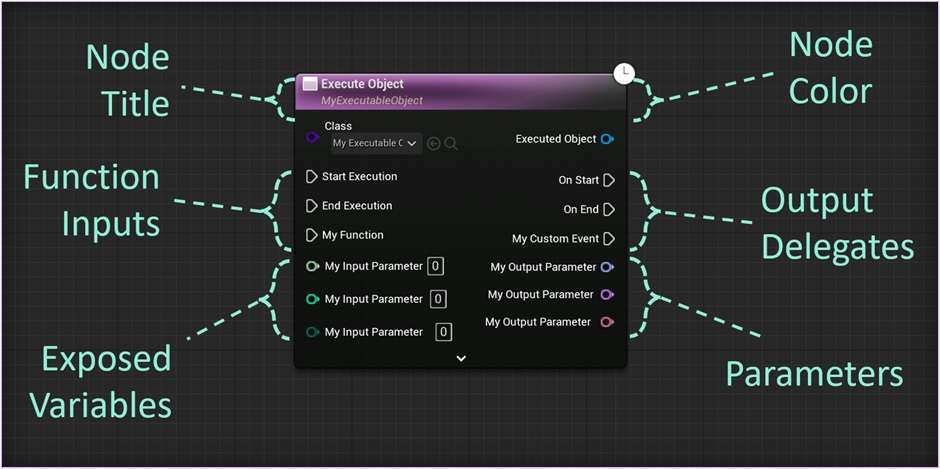
You can find the settings related to the appearance of the node in the class defaults of your Executable Objects, in the Cosmetic category.
Node Color
You can change the Color of the node.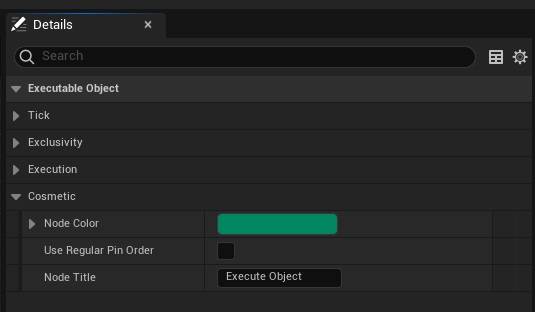

Pin order
The Use Regular Pin Order setting will make the node look more like a classic Construct Object From Class node, by keeping the execution pins on the top of the node.
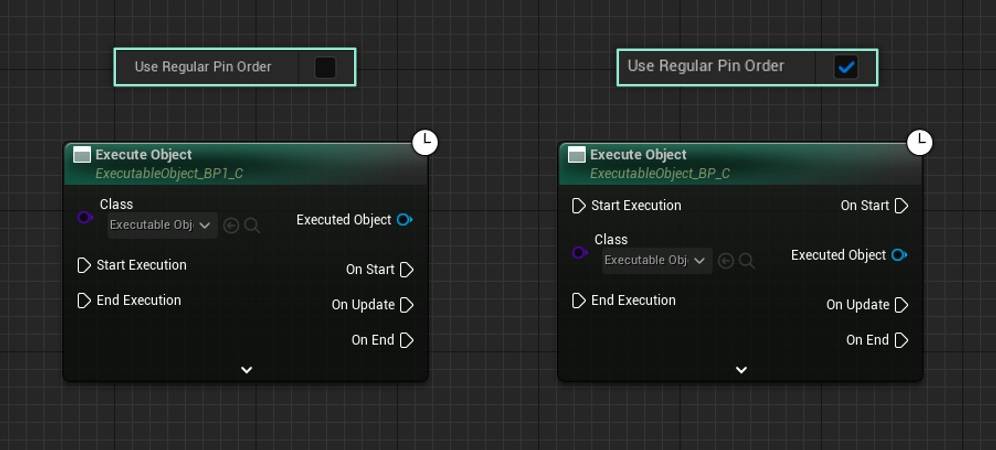
Node Title
You can change the text on the header of the node in two ways:
- A first way, is by changing the Node Title variable. This will change only the first line of the title, and keep the class of the object mentioned on a second line.
- You can also override the Get Node Title function. This gives you full control over the title. You can use [Shift+Enter] to add a new line to the text. Any lines below the first one, will show up with special formatting.
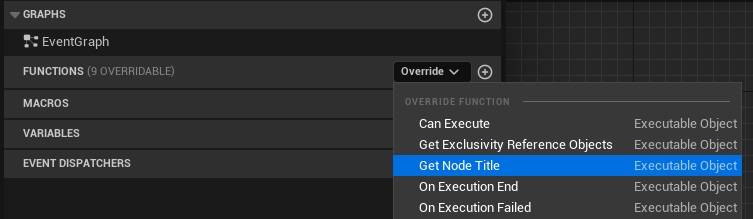
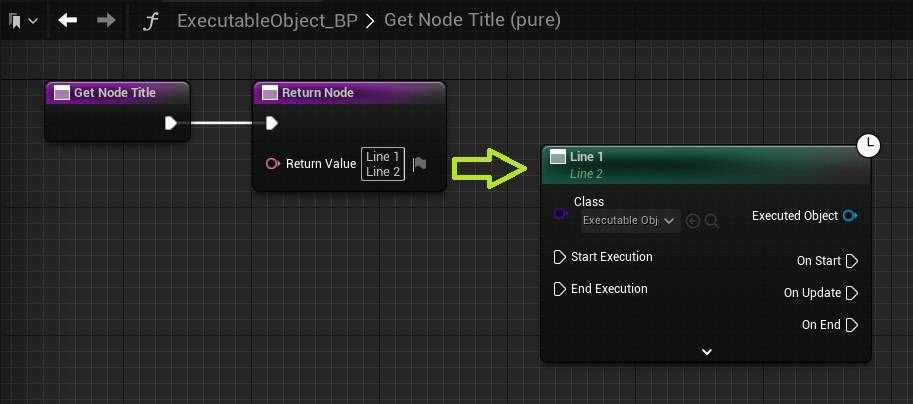
Non-cosmetic properties
You can also change the following non-cosmetic properties of the node: